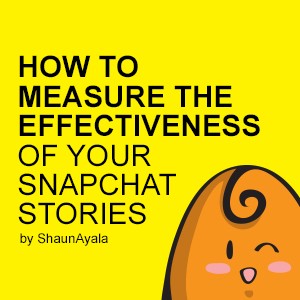How to measure the effectiveness of your Snapchat stories
If your a Brand, Marketer, or event an individual growing your Snapchat brand, one of the most asked questions I get is “How do I measure the engagement and effectiveness of my Snapchat stories?”. It’s a bit narcissistic that we feel we need to know these numbers isn’t it? Haha I know, it gets me too! I’m a Marketer myself!
For some reason or another, we are programed to study statistics and analyze our performance to optimize how we create content. Unfortunately, Snapchat does not have a robust analytical tool built in that analyzes and tallies our engagement within the platform. Not yet, anyways.
But that doesn’t mean we’re stuck. It simply means we get to dust off the old brain and do it the good old fashion way?—?with manual tracking, addition and a pinch of division.
Here’s are 5 ways I measure the effectiveness of my stories:
1. Added Friends
2. View Count
3. Retention Rate
4. Screen Shot Rate
5. Views by Name
Let’s get in to more detail about each of them:
1. Added Friends

Snapchat does not show you the amount of friends you have (what’s up with that?) But there is a way you can keep a tally for yourself.
It takes a bit of time and some dedication on your part, but you can manually write down every new person that adds you on a piece of paper or notebook or, an even easier way, is to log them all into an excel file. If you choose to do this, you will get a close enough number to the actual size of your following.
This measurement will show you your growth. You can take this a step further and add a date to when a new user adds you. By doing that, you will be able to connect growth to the type of content you create on Snapchat. This number will let you know if people enjoyed your story and recommended you to their friends or if your story was a flop.
2. View Count
![]() Another common question I get asked is, “How many views are you getting?” Lucky for us, Snapchat has that answer. Your number of “views” is reflected on each snap created in your Snapchat Story. You do not get view counts for Snapchat messages. Keep in mind that each view does not count the number of times a viewer replays each snap?—?it only adds a count to the snap once its been opened by a viewer. So this is considered a unique view.
Another common question I get asked is, “How many views are you getting?” Lucky for us, Snapchat has that answer. Your number of “views” is reflected on each snap created in your Snapchat Story. You do not get view counts for Snapchat messages. Keep in mind that each view does not count the number of times a viewer replays each snap?—?it only adds a count to the snap once its been opened by a viewer. So this is considered a unique view.
Use the view count to measure your growth, the popularity of a story or its reach. You can use this number to find an open rate if you’ve tracked or documented the amount of people who have added you as a friend. View counts will show you how many people are engaged with your stories. You will also get a count of how many people watch an entire story by looking at the view count of the final number in the last snap.
3. Retention Rate
Retention rate is measured by the amount of time someone spends viewing your snaps from beginning to end, or, how long you had them engaged with your story. This is easy to figure out because Snapchat does tell you how many views each snap gets in your stories. This is especially helpful to track when you create a story that has multiple snaps.
Tracking the retention rate will give you insight on whether or not your friends are watching and finding your content entertaining from start to finish. It has also informed me where I should put the most important message I would like someone to know, thats typically in the beginning or middle of my Snap story.
Here’s where the math comes in: Use the “view count” of your first snap and your last snap to calculate your retention rate. Divide the total view count in the last snap from the total view count in first snap to find your retention rate.
4. Screen Shot Rate
 Have you ever found yourself screen shooting something you see online because you like it a lot and want to remember it, or you want to send it to someone? We all do! One of the great things about Snapchat is that it tells when your snap has been captured. This feature is especially handy since snaps only last 24 hours from the time it was posted, people are more inclined to save and share them. This function provides instant feedback and helps you understand what kind of content your audience enjoys.
Have you ever found yourself screen shooting something you see online because you like it a lot and want to remember it, or you want to send it to someone? We all do! One of the great things about Snapchat is that it tells when your snap has been captured. This feature is especially handy since snaps only last 24 hours from the time it was posted, people are more inclined to save and share them. This function provides instant feedback and helps you understand what kind of content your audience enjoys.
Document your screenshot rate. Divide the total screenshots from total view count in each snap to give you your Screen Shot Rate. Once you see a trend, test and create more content like the one that got the most screenshots.
5. Views by Name
Snapchat displays the actual name of about 200 people who’ve viewed your snap. This means that if your getting over 200 views, you will only see the actual name of about the last 200 people who’ve viewed each snap. Odd number, I know. Snapchat also re-ranks the person who has viewed your snap again after seeing it the first time, but, this will not increase your view count. The identified views will show you by name who is engaging with your content. Taking the “view count” one level deeper.
Use this feature to track and identify the people who are constantly watching your stories, always use the last snap in your multi snap story to identify these people. I use this to measure WHO is most engaged with my content. This insight allows me to identify my active viewers to engage in conversation with and build a rapport. These are the people you want to build relationships with because they will recommend you, and increase your following which, in turn, increases and builds your account.
Final Thoughts
Understanding how to communicate to your friends/following on Snapchat is extremely important. You are literally fighting for their attention. If you win your friends/following over, your username will be a “go to” name that they get excited to see when it pops up in there Stories feed. Use the measurements above to guide you with your story telling, don’t let the number be the end all to weather or not you should continue to focus on Snapchat or not. Have patience with the platform and you will see these numbers increase.
Now, go get counting!
Snapchat with you soon!
This article was written by a guest Snapchat writer.